Zyxel Cloud Wireless Access Point WiFi 6 AX1800 – 802.11ax Dual Band, 1.77Gbps Speed, Nebula APP/Cloud Managed, PoE, 4 Separate WiFi Networks, Ceiling/Wall Mount, Power Adapter Included [NWA50AX]
MSRP: £89.99
You save 20%
Original price was: £79.99.£71.99Current price is: £71.99.
Out of stock product
Zyxel Cloud Wireless Access Point WiFi 6 AX1800 – 802.11ax Dual Band, 1.77Gbps Speed, Nebula APP/Cloud Managed, PoE, 4 Separate WiFi Networks, Ceiling/Wall Mount, Power Adapter Included [NWA50AX]
Zyxel Cloud Wireless Access Point WiFi 6 AX1800 – 802.11ax Dual Band, 1.77Gbps Speed, Nebula APP/Cloud Managed, PoE, 4 Separate WiFi Networks, Ceiling/Wall Mount, Power Adapter Included [NWA50AX]
Zyxel NWA50AX. Maximum data transfer rate: 1775 Mbit/s, Maximum data transfer rate (2.4 GHz): 575 Mbit/s, Maximum data transfer rate (5 GHz): 1200 Mbit/s. Security algorithms: WPA, WPA2, WPA3. AC input voltage: 100 – 240 V, AC input frequency: 50 – 60 Hz, Input current: 0.3 A. Placement: Ceiling, Wall, Product colour: White, Country of origin: China. Antenna type: Internal, Antenna gain level (max): 4 dBi
Ports & interfaces
- Ethernet LAN (RJ-45) ports: 1
Weight & dimensions
- Width: 140 mm
- Depth: 140 mm
- Height: 37.5 mm
- Weight: 290 g
Power
- Power over Ethernet (PoE): Y
- AC input voltage: 100 – 240 V
- AC input frequency: 50 – 60 Hz
- Input current: 0.3 A
- Output voltage: 12 V
- Output current: 1.5 A
| Weight | 1.00 kg |
|---|---|
| Dimensions | 20 × 20 × 20 cm |
| Colour | White |
| Condition | New |
11 reviews for Zyxel Cloud Wireless Access Point WiFi 6 AX1800 – 802.11ax Dual Band, 1.77Gbps Speed, Nebula APP/Cloud Managed, PoE, 4 Separate WiFi Networks, Ceiling/Wall Mount, Power Adapter Included [NWA50AX]
You must be logged in to post a review.
Or
Connect with:


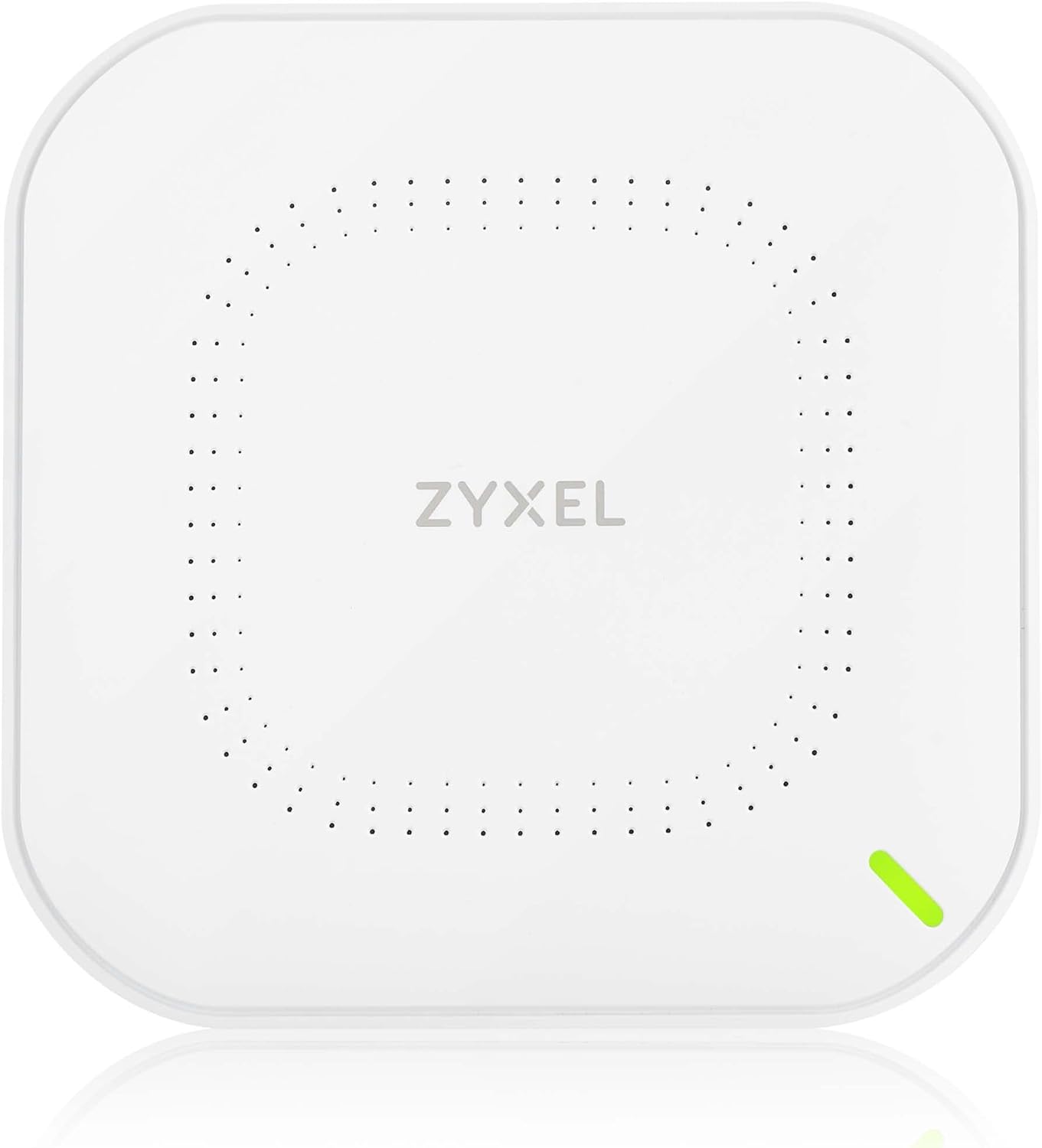




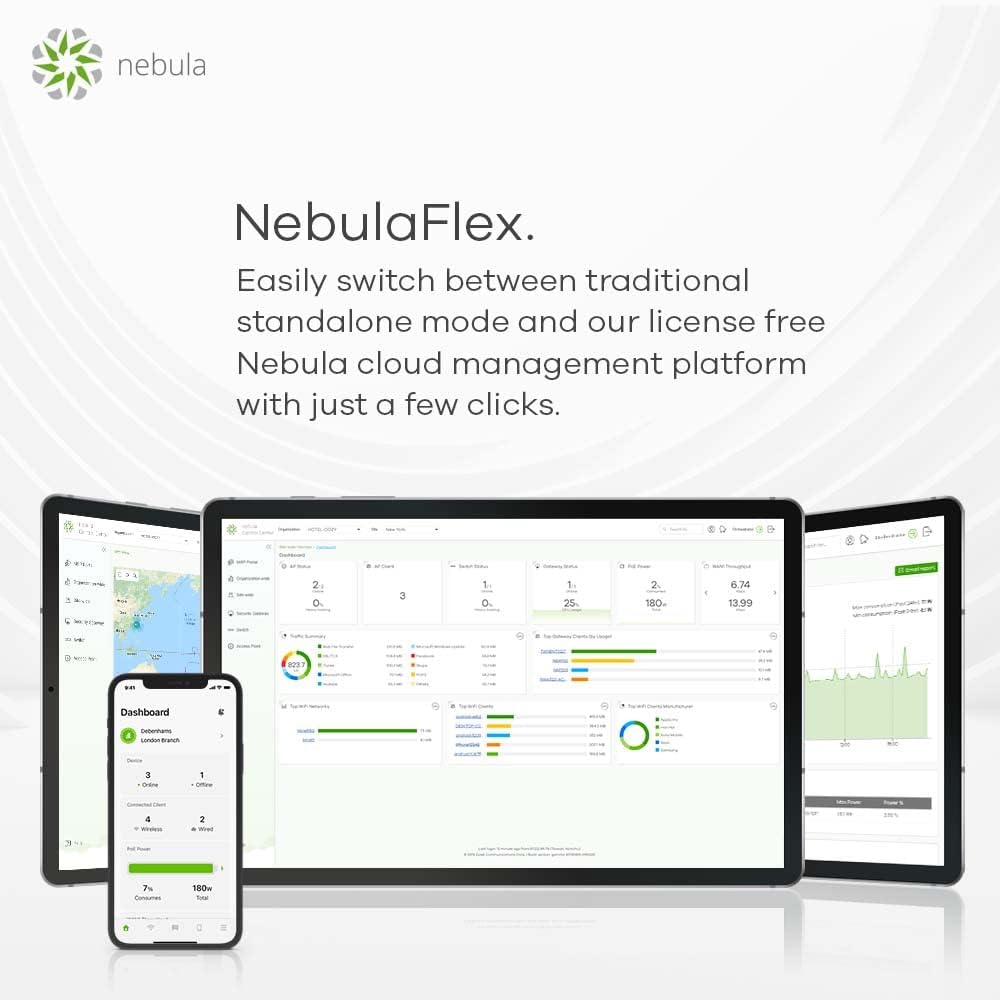

![Unityj Uk Computers Zyxel Cloud WiFi6 AX1800 Wireless Access Point [NWA50AX] 1283 Unityj Uk Computers Zyxel Cloud WiFi6 AX1800 Wireless Access Point [NWA50AX] 1283](https://s7z7t8b2.delivery.rocketcdn.me/storage/2024/06/unityj-uk-computers-Zyxel-Cloud-WiFi6-AX1800-Wireless-Access-Point-NWA50AX-1283.jpg)
![Unityj Uk Computers Zyxel Cloud WiFi6 AX1800 Wireless Access Point [NWA50AX] 1 1284 Unityj Uk Computers Zyxel Cloud WiFi6 AX1800 Wireless Access Point [NWA50AX] 1 1284](https://s7z7t8b2.delivery.rocketcdn.me/storage/2024/06/unityj-uk-computers-Zyxel-Cloud-WiFi6-AX1800-Wireless-Access-Point-NWA50AX-1-1284.jpg)







![Unityj Uk Computers Zyxel Cloud WiFi6 AX1800 Wireless Access Point [NWA50AX] 1283 Unityj Uk Computers Zyxel Cloud WiFi6 AX1800 Wireless Access Point [NWA50AX] 1283](https://s7z7t8b2.delivery.rocketcdn.me/storage/2024/06/unityj-uk-computers-Zyxel-Cloud-WiFi6-AX1800-Wireless-Access-Point-NWA50AX-1283-300x300.jpg)
![Unityj Uk Computers Zyxel Cloud WiFi6 AX1800 Wireless Access Point [NWA50AX] 1 1284 Unityj Uk Computers Zyxel Cloud WiFi6 AX1800 Wireless Access Point [NWA50AX] 1 1284](https://s7z7t8b2.delivery.rocketcdn.me/storage/2024/06/unityj-uk-computers-Zyxel-Cloud-WiFi6-AX1800-Wireless-Access-Point-NWA50AX-1-1284-300x300.jpg)



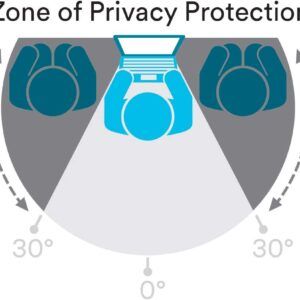
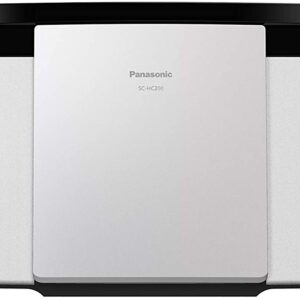
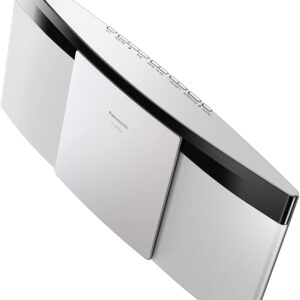


















Username –
Review
Mrs T. –
Perfect
I bought this to replace a Ubiquiti AP lite that had stopped working within six months of purchase. Unboxed, plugged in and set up in under 10 minutes and I’m no tech genius.Works perfectly, far better than the Ubiquiti ever did and half the price too.I use it in my garden office and it’s hard wired back to my home router.Brilliant bit of kit
2 people found this helpful
SteveSteve –
Good WiFi 6 AP with plenty of features
1stly, you do not need a subscription to use one as mentioned in another review. You may need it for nebula, but it is also possible to control these in stand alone mode directly via the web interface. Nebula doesn’t really offer any advantage unless you have lots of devices you need to manage.It has useful facilities for diagnosing wifi problems, it shows the signal strength of connected stations and can show nearby access points too.I have 2 of these sharing the same SSID’s . I have the same SSID for both 2.5 and 5, but have also added a specific 5Ghz SSID as well.After using Zyxels own web interface I installed OpenWrt . I prefer it, although I haven’t done much with it yet. However it has a nicer way of showing nearby Wifi usage which is useful in manually choosing channels, [photo]
3 people found this helpful
Grahamat78 –
Easy to setup and manage
This WAP is easy to setup and the cloud management is an added bonus.
Jon –
Great value – Mesh capable
These access points are good value, offers wifi 6, multiple SSIDs and vlan support.You can use with the nebula app, though I’d recommended getting them configured without it (no cloud/nebula) as it has its quirks and you may not need it. I may see about resetting mine and reconfiguring themYou got to purchase a license to use some advanced features wich kind of takes the biscuit a bit as I belive you should never need to pay subscription fees to use your device at its fullest.Overall very pleased with the price of the device, setup is pretty easy.
One person found this helpful
Simon Carvell –
easy set up
I had tried a couple of access points before this one, the others were hard to set up and either did not connect to the internet or made the wifi worse, this has good range and was simple to set up
The Moog –
Excellent range and reliable
Bought this as my BT hub doesn’t do Wi-Fi6Set up is easy, though it does try to get you to subscribe for advanced features. If you just want a basic access point, you won’t need it.Range is very good, and covers the whole house, where the BT hub needed an extender upstairs.Comes with a power adapter, also supports Poe
One person found this helpful
JimBotox –
Speed
Using this to connect with a Tplink MR200 4g router with a 75m ethernet cable with no loss of speed. Wifi signal is strong in every room.
tech guy –
did all I wanted
set it up as a stand alone wireless access point I part of the house with poor signal, connected to ethernet and just setup using laptop. didn’t use their login to portal, very happy with product getting 500 mbps to laptop
Ben –
Works well but I structuons are sparse
Was a bit tricky to set up with no instructions in the box and just a QR code to download a hefty PDF manual. Luckily it’s a simple device so once it’s plugged in you can muddle through the rest of the setup. The web interface isn’t the most logically laid out and isn’t as detailed as their nebula cloud app claims to be (I refused to try it but having googled why WiFi device names weren’t shown I found they were only available in the nebula app and not the built in interface)All that aside, you can ignore the unnecessary nebula registration if you are only tunning one or two of these and it will happily pump strong WiFi signals around your home or office. Mine totally replaces the WiFi function of my Netgear router and has been running without a hiccup for days. Excellent buy for the price.
One person found this helpful
Stuart D –
Excellent Access Point
Worked straight out of the box. Quick set up and created a smart extension to my home network.