Wavlink USB2.0 Network Print Server, LAN Print Share Server for USB Printers, LPR Print Protocol 10/100Mbps Computer Print Server Adapter for Windows, MacOS 10.7 or above, No Driver Required
MSRP: € 37.99
Original price was: € 49.49.€ 44.99Current price is: € 44.99.
Out of stock product
Want to be notified when this product is back in stock?
Wavlink USB2.0 Network Print Server, LAN Print Share Server for USB Printers, LPR Print Protocol 10/100Mbps Computer Print Server Adapter for Windows, MacOS 10.7 or above, No Driver Required
Wavlink USB2.0 Network Print Server, LAN Print Share Server for USB Printers, LPR Print Protocol 10/100Mbps Computer Print Server Adapter for Windows, MacOS 10.7 or above, No Driver Required
Wavlink new palm-sized Networking USB 2.0 Server enables any USB printer into wired network printer so printer can be accessed by all computer users on the network. It complies with USB 2.0 specifications (backward compatible with USB 1.1 spec.), and provides users with an auto-sensing Ethernet port that works with either 10Base-T or 100Base-T networks.
Easy to Operate:
①.Connect the power adapter.
②.Connect the printer with the USB-A cable(Not Included).
③.Connect to network with the Ethernet cable(Included).
④.Install the printer driver & follow the manual to configure the printer and network settings, then you can print from any computer on the network.
Print Over LAN: Connect a USB-only printer to the LAN and share it among all computers on the network.
Easy Configuration: Easy configuration with intuitive web based GUI(Graphics User Interface)
Appliances Not Recommended: Do not support connecting peripherals such as hard disk, usb flash drive, card reader, phone, tablet etc.
Features:
– 10Base-T/100Base-T auto-sensing.
– Easily connect your USB printer to a network.
– Allows multiple computers to share one USB printer on the network.
– Print from any computer on your network.
– The built-in web management feature provides more convenience by allowing the user to configure, monitor and even reset the print server via a web browser.
– Works with any home or office Ethernet network.
– Supports protocol: LPR
Specification:
Model: WL-NU72P11
Color: Black
Material Type: ABS
Item Weight: 37g/ 1.3oz
Network Cable Length: 100cm/3.3ft/39.4in
Power Adapter Cable Length: 120cm/3.9ft/47in
Product Dimensions: 54*54*25mm / 2.1*2.1*1inches
System Requirement: Windows 2003/2008/2012/XP/7/8/8.1/10/11, Mac 10.7 or later.
| Weight | 0.60 kg |
|---|---|
| Dimensions | 20 × 15 × 10 cm |
| Colour | Black |
| Condition | New |
10 reviews for Wavlink USB2.0 Network Print Server, LAN Print Share Server for USB Printers, LPR Print Protocol 10/100Mbps Computer Print Server Adapter for Windows, MacOS 10.7 or above, No Driver Required
You must be logged in to post a review.






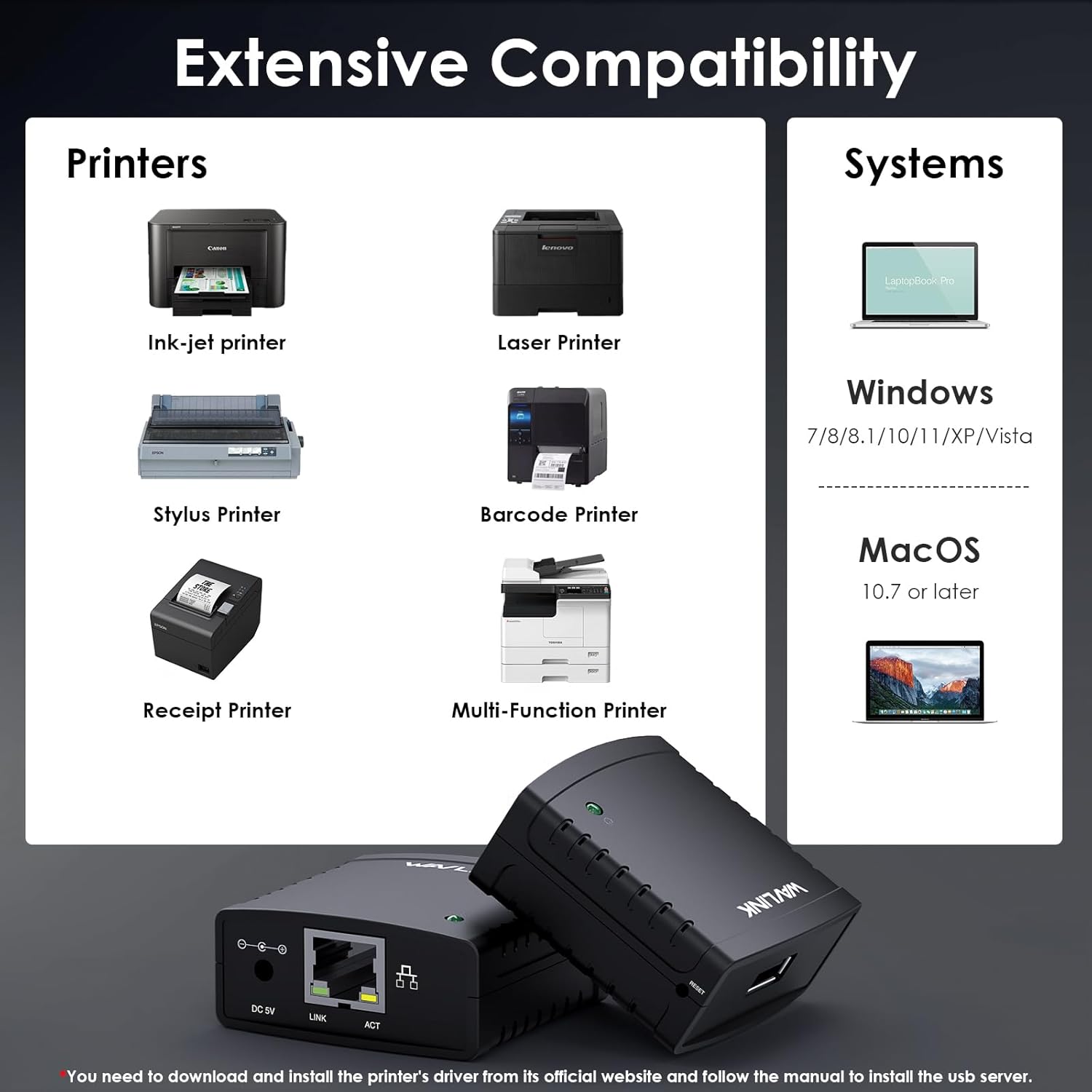
















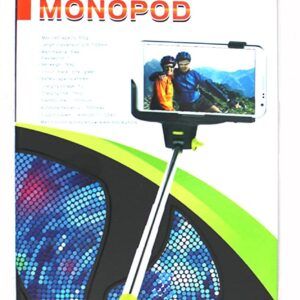



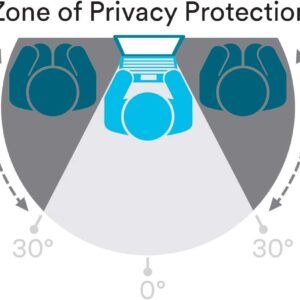



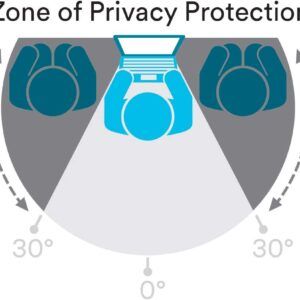












Username –
Review
Dipak –
does what its meant to do
does the job well
William Hawker –
Easy too install
None
Mr. B. R. ARNFIELD –
Works with HP printers ok
Having just obtained a new HP Officejet A3 printer I tested this even though it came with USB/Ethernet/WiFi inputs and worked perfectly ok. Tested with HP Officejet A4 printer with USB only and worked ok. I have not scored the Tech Support as I did not use it.
One person found this helpful
Daisy –
USB server
I bought this print server with the hope that I could use it as a general USB server, not a print server… The software install (win 10 pro) works very well and even has option to install USB server as well as or instead of the print server so all expectations were exceeded.I have done some stability testing and all seems good and I even attached a 4 way usb hub and all devices worked and could be connected / disconnected individually via the server software. Every USB device I have plugged in so far has functions well, but please remember it is USB 2 not 3.Unit is very small and plastic with a separate 5 volt transformer that is ok however the jack and socket connections for power are very delicate, so could be an issue if repeatedly unplugged… We will see.All in all, for the money it’s brilliant.
3 people found this helpful
April P. –
It works, no messing about, wireless from all devices.
I’ve hooked up my ancient USB connected Epson sx1110 to this and then Ethernet cabled it to my router and with the driver and software included I can print wirelessly from my laptop. Plus it was so easy to then add the printer to my google chrome browser and I can print wirelessly from my android mobile too. I am very pleased
One person found this helpful
A. Ahmed –
Works with Windows 10 (Just need to run Disc)
Works like a charm, even with Windows 10.Ran the disc wizard (supplied) and everything has been terrific.
2 people found this helpful
Bob B. –
These work really well
managed to get ( using two controllers ) two different makes of thermal usb printers working as network printers with this device. ( each device handles one printer, in case that was not clear ) good product. easy to use. mostly configured its self
Mitch –
Worked for me.
We have an old dot matrix printer in the office that has been shared via one of the laptops (plugged direct into one laptop), but each time Windows pushed a security update, it prevented access to the printer from the other laptops. I would each time delete the security update to allow for printer sharing again, but finally with the my last update, it seemed more permanent and could share the printer no longer. So, after getting this WAVLINK Print Server up and running, each laptop is now able to print to our very old and dusty dot matrix printer. I set it up using the instructions it came with, downloaded the software it suggested on to each windows 10 laptop, and although there is a slight lag in the print starting, all is working just fine, very happy.
Mark Lawton –
Easy to set up.
I plugged it into the power supply and connected it to the printer and my router. Then I ran the software and installed the printer driver. All good and worked a charm! Very easy to set up on Windows 10.