D-Link AX3000 WiFi 6 Router – Dual-Band Mesh Wireless Smart Router with AI WiFi & Traffic Optimiser, 360° Coverage, WPA3 Encryption, MU-MIMO, Gigabit Ports, DFS, Parental Control, Works with Alexa & Google Assistant – M30 AQUILA PRO AI
MSRP: £121.99
You save 42%
Original price was: £119.99.£69.99Current price is: £69.99.
In stock
D-Link AX3000 WiFi 6 Router – Dual-Band Mesh Wireless Smart Router with AI WiFi & Traffic Optimiser, 360° Coverage, WPA3 Encryption, MU-MIMO, Gigabit Ports, DFS, Parental Control, Works with Alexa & Google Assistant – M30 AQUILA PRO AI
D-Link AX3000 WiFi 6 Router – Dual-Band Mesh Wireless Smart Router with AI WiFi & Traffic Optimiser, 360° Coverage, WPA3 Encryption, MU-MIMO, Gigabit Ports, DFS, Parental Control, Works with Alexa & Google Assistant – M30 AQUILA PRO AI
- Advanced antenna design offers three-dimensional 360-degree coverage with combined dual-band wireless speeds of up to 3,000 Mbps. Supports DFS for faster and less congested Wi-Fi.
- AI Wi-Fi Optimiser continuously connects you to the best Wi-Fi channel while AI Traffic Optimiser prioritises your most critical internet usage for optimal online experience and stability
- AI Parental Control gives you more flexibility and control over your kids’ online activities, and AI Assistant takes care of your network, sends recommendations and reports
- Create a robust mesh network with other AQUILA PRO AI routers and extenders, and AI Mesh Optimiser creates a stronger connection between your mesh Wi-Fi devices
- Easy setup and management through the AQUILA PRO AI app, as well as voice control compatibility with Google Assistant and Amazon Alexa
| Weight | 1.40 kg |
|---|---|
| Dimensions | 25 × 20 × 20 cm |
| Colour | White |
| Condition | New |
4 reviews for D-Link AX3000 WiFi 6 Router – Dual-Band Mesh Wireless Smart Router with AI WiFi & Traffic Optimiser, 360° Coverage, WPA3 Encryption, MU-MIMO, Gigabit Ports, DFS, Parental Control, Works with Alexa & Google Assistant – M30 AQUILA PRO AI
You must be logged in to post a review.








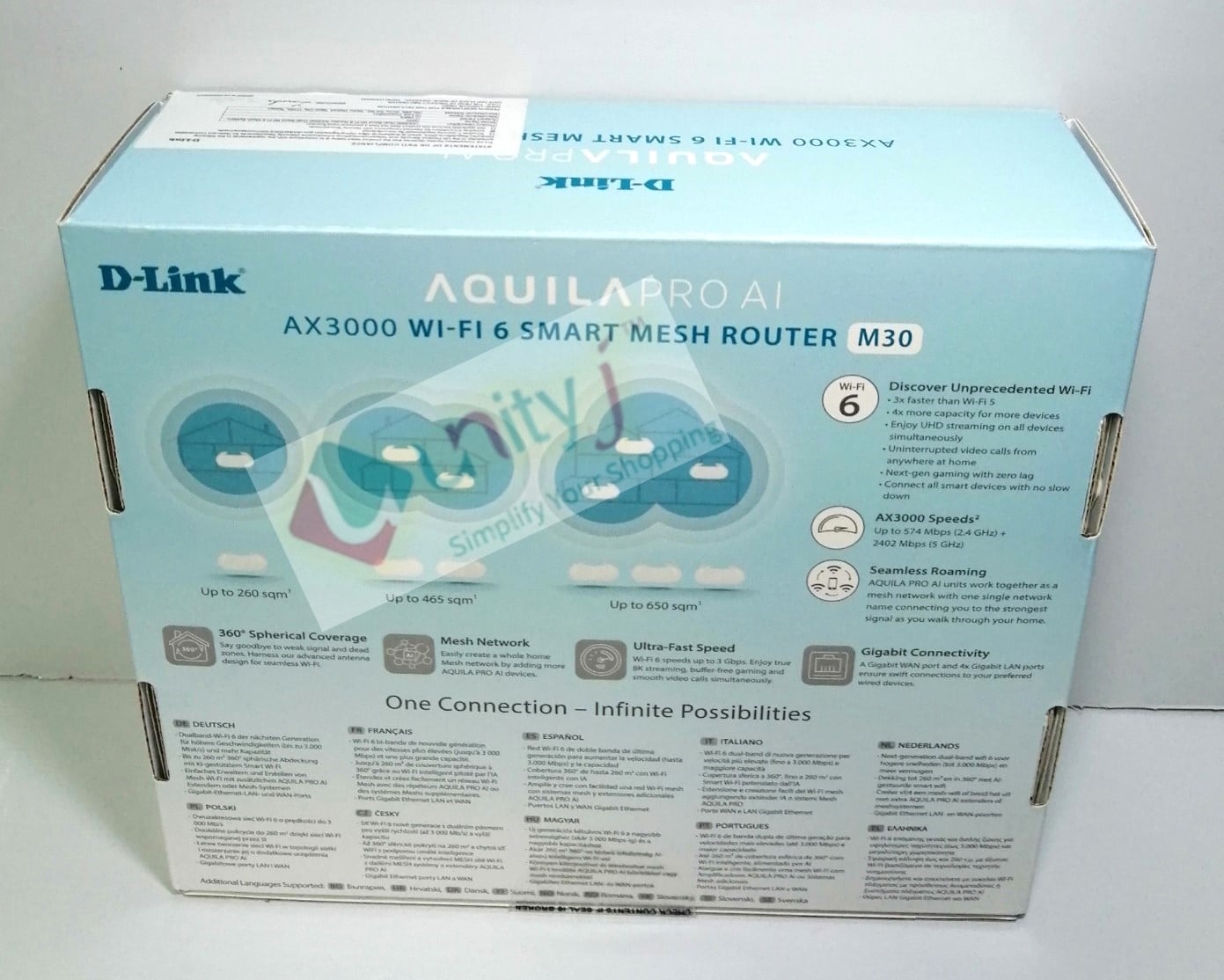

















Mr. A B –
Great router so far. Bought as i wanted the McAfee protection for a couple of years, and the feature set on the router. I set mine up witha an old BT openreach modem for my Plusnet connection, just put my login details into the router for the ISP and it worked easily enough. Installing the app for phone or tablet enables you to see what speed you are getting to the router from the modem so more accurate than testing to your actual laptop or device. The guest network is great for the grandkikds to keep them off the main wifi channels. I have setup gaming priority but don’t seem to notice much difference as connection just slows when gaming and she’s streaming TV downstairs. On the whole grat modem for the money and recommend as should still be viable when I upgrade to FTTP internet.
TomO –
A great value router with surprising functionality. This router has brilliant range when compared with others I have used. It is very stable on both bands of WiFi allowing fast speeds at surprising distances, through thick walls and floors. It even works well to the end of a 100ft garden. It comes with software to match, speed balancing, parental controls and guest networks. A dedicated app and is easy to use even remotely. The router is made in Taiwan so no pesky worry about certain countries interference either. I have even upgraded my parents as well, if you can get one at a reasonable price they are worth their weight in gold!
Sebastian Montgomery III –
After recently moving house, my old router was just not powerful enough to reach my home office upstairs, I looked into a number of solutions, extenders, wiring up, but going for mesh seemed liked a happy medium, as I wanted the whole house to be on the same network. I looked at a few brands and as I have a D-Link usb hub in my office, which has been a worthy servant, and despite being a trusting soul, I also liked the made in Taiwan moniker, I chose the M32-3. I purchased the m32-3 on deal, I have the two nodes at opposite ends of the ground floor and one upstairs. On testing the speed, got very little drop off between the 3 nodes, the one upstairs was at 65mbps and the two downstairs 66mbps. Gripes – Installing via the Eagle App was simple, but I would suggest they could do with adding more advanced controls in the app and I’m not used to having only 2 wired ports on the back, but I’ll just pick up a 5 port switch.
Nigel Berrie –
Great product, glad I got it. Good android phone app to control wifi access hours for each device linked to it, and worked well for barring particular urls – experimented with blocking you tube kids on my lounge tv, and it worked! App also allows particular devices to be given priority.