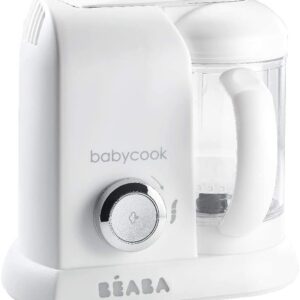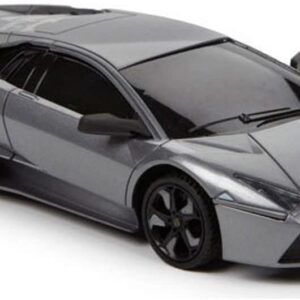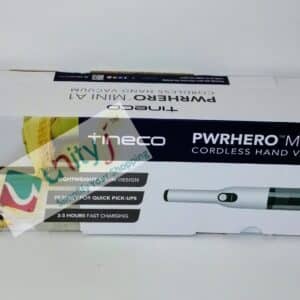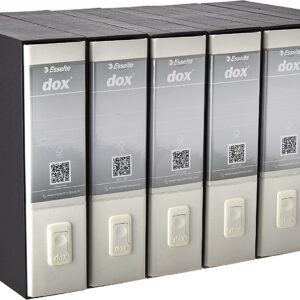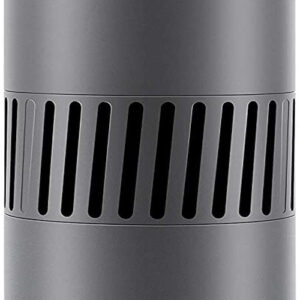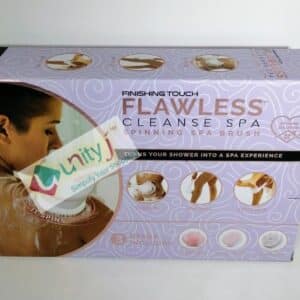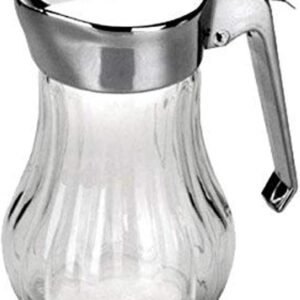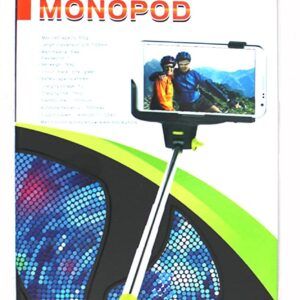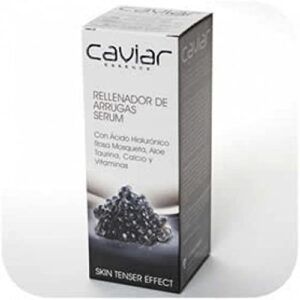PRODUCTS

Free Shipping
Free shipping on all UK orders above £100. T&C's Apply.
Online Support 7 Days
Our Support Team is available via emails, What's app chat.
30 Days Return
Product any fault within 30 days for a refund or exchange.
Payment Secure
We ensure 100% secure payment via SagePay, https security.
Featured Products
Find below the featured, best selling, and trending products for Home | Kitchen | Computers | Electronics | Health | Beauty
-
Blenders & Mixers
AEG TB7-1-8MTM PowerTilt Technology 6 Blade Blender, 1.5L Jug – 900W – Titanium Grey
£ 99.99Original price was: £ 99.99.£ 69.99Current price is: £ 69.99.Rated 5.00 out of 5MSRP: £ 109.99You save 36% -
Baby
BEABA – Babycook Solo – Baby Food Maker – 4 in 1 : Baby Food Processor, Blender and Cooker – Soft Steamer Cooking – Quick – Food diversification for your Baby – White/Silver
£ 119.99Original price was: £ 119.99.£ 91.99Current price is: £ 91.99.Rated 5.00 out of 5MSRP: £ 129.99You save 29% -
Kitchen | Home
Medisana HB 675 XXL Electric Throw Blanket, Washable, with Auto Disconnect, 4 Temperature Levels, 200 x 150 cm, 2 Colours Reversible Design, Grey/Dark Grey
£ 99.99Original price was: £ 99.99.£ 79.99Current price is: £ 79.99.Rated 4.50 out of 5MSRP: £ 109.99You save 27% -
Haircare & Styling
SAINT ALGUE Demeliss Titanium – Professional Titanium Wide Straightener with Steam Technology, for All Hair Types, Temperature from 150 ° to 230 °, 40 ml Water Tank – Gold / Black
£ 84.99Original price was: £ 84.99.£ 74.99Current price is: £ 74.99.MSRP: £ 94.99You save 21% -
Monitor Accessories
3M Black Privacy Filter PFNHP001 for 14″ HP EliteBook 840 G1/G2 Touch with COMPLY Attachment System
£ 35.99Original price was: £ 35.99.£ 13.99Current price is: £ 13.99.MSRP: £ 41.99You save 66% -
RC Toys
Radio Control Lamborghini Reventon 1:24 With LED Lights (Official Merchandise) – Grey
£ 29.99Original price was: £ 29.99.£ 14.99Current price is: £ 14.99.MSRP: £ 34.99You save 57% -
Monitoring & Testing
UNI-T UT305R – Digital Infrared Thermometer, Non-Contact Thermometer, Temperature Range: 32~42.9 °C
£ 49.99Original price was: £ 49.99.£ 32.99Current price is: £ 32.99.Rated 4.50 out of 5MSRP: £ 59.99You save 45% -
Vacuum
Tineco PWRHERO Mini A1 Lightweight Cordless Handvac Hand Vacuum – Powerful Suction, Up to 15 Minutes Runtime, HEPA Filter, for Home and Car Cleaning
£ 59.99Original price was: £ 59.99.£ 21.99Current price is: £ 21.99.Rated 5.00 out of 5MSRP: £ 68.99You save 68% -
Jewellery | Watches
MYKRONOZ ZeSport 2 – The Connected GPS Multisport Watch Allied to Your Daily Adventures – Black
£ 129.99Original price was: £ 129.99.£ 57.99Current price is: £ 57.99.Rated 5.00 out of 5MSRP: £ 149.99You save 61% -
Mobile & Accessories
Belkin Boost Charge UV Sanitizer + Wireless Charger (Kills Up to 99 Percent of Bacteria, Cleans Phones, Keys, Credit Cards, Fast Charging for iPhone, Samsung, Google and More, AC Adapter Included)
£ 29.99Original price was: £ 29.99.£ 22.99Current price is: £ 22.99.Rated 3.00 out of 5MSRP: £ 39.99You save 42% -
Kitchen | Home
Medisana HB 675 XXL Electric Throw Blanket, Washable, 4 Temperature Levels, 200 x 150 cm, Grey/Dark Grey
£ 99.99Original price was: £ 99.99.£ 69.99Current price is: £ 69.99.MSRP: £ 109.99You save 36%New – Others
- Product is NEW unused – Box Open
- Packaging tatty – see pictures
- Comes in Original Box.
- You can expect high quality after sales service from us.
-
Air Purifiers
Polar White Air Purifier – Powerful, 5 Speed Settings, Timer Mode, Quiet Home Office Commercial Air Cleaner for Dust Allergen Pollen Smoke – 596x280mm
£ 109.99Original price was: £ 109.99.£ 79.99Current price is: £ 79.99.MSRP: £ 129.99You save 38% -
Mobile & Accessories
Samsung SM-R800 Galaxy Watch, 46 mm, Silver – German Version – Fitness Tracker, Heart Rate Monitor, Waterproof Smartwatch with GPS for Android and iOS
£ 269.99Original price was: £ 269.99.£ 89.99Current price is: £ 89.99.Rated 4.50 out of 5MSRP: £ 329.99You save 72%New – Others
- This item is Like NEW. Tried On but not used.
- Comes in Original Box
- You can expect high quality after sales service from us.
-
RC Toys
New York Gift Cargo Helicopter, Flying Helicopter Toy Remote
£ 39.99Original price was: £ 39.99.£ 19.99Current price is: £ 19.99.Rated 4.67 out of 5MSRP: £ 49.99You save 60% -
Cookingware
Monix Quick – Set of 2 Quick Pressure Cookers, 6L & 4L, Stainless Steel, Suitable for All Cookers Including Induction, Easy to Use, Healthy Cooking Rich in Vitamins, Dishwasher Safe
£ 89.99Original price was: £ 89.99.£ 64.99Current price is: £ 64.99.MSRP: £ 99.99You save 35% -
Women
Rieker Women’s 785F8-14 Ankle Boots, Blue | Anti-Stress Technology | Soft Insole | Comfortable & Stylish, 3.5 UK, 36 EUR
£ 79.99Original price was: £ 79.99.£ 37.99Current price is: £ 37.99.Rated 5.00 out of 5MSRP: £ 91.99You save 58% -
Cosmatic
Topshop Glow Power Highlighter – Crescent Moon, All Over Luminescent Pressed Power
£ 15.99Original price was: £ 15.99.£ 5.99Current price is: £ 5.99.MSRP: £ 18.99You save 68% -
Cosmatic
Topshop Glow Power Highlighter – Solstice, All Over Luminescent Pressed Power
£ 15.99Original price was: £ 15.99.£ 5.99Current price is: £ 5.99.Rated 5.00 out of 5MSRP: £ 18.99You save 68% -
Cosmatic
Topshop Sketch Brow Pencil – Brown Dual Ended Soft Power Pencil, 10 Hours Fade Free
£ 10.99Original price was: £ 10.99.£ 5.99Current price is: £ 5.99.MSRP: £ 12.99You save 53% -
Cosmatic
Topshop Luminious Creamy Pear Highlighter Affinity Glow Pot
£ 12.99Original price was: £ 12.99.£ 5.99Current price is: £ 5.99.MSRP: £ 14.99You save 60% -
Office Equipment & Supplies
Esselte Dox 1 A4 Lever Arch File White (Pack of 6) – Durable, Sturdy, and Professional Lever Arch Files for Organizing and Archiving Documents 80mm Spine Width D26103
£ 59.99Original price was: £ 59.99.£ 44.99Current price is: £ 44.99.Rated 5.00 out of 5MSRP: £ 69.99You save 35% -
Facial Skin Care
ESPA Optimal Skin Pro-Serum 10ml Intensely nourishing, nutrient rich serum for radiant skin
£ 17.99Original price was: £ 17.99.£ 7.99Current price is: £ 7.99.MSRP: £ 19.99You save 60% -
Baby Feeding
Chicco All You Need 12m+ Pink Gift Set 5 Pieces | Baby Feeding Essentials | BPA-Free | Dishwasher Safe | Includes Spoon, Bowl and Cup
£ 23.99Original price was: £ 23.99.£ 15.99Current price is: £ 15.99.Rated 5.00 out of 5MSRP: £ 27.99You save 42% -
Fragrances
Dumont Paris Jus D Amour Eau De Parfum 100ml
£ 59.99Original price was: £ 59.99.£ 22.99Current price is: £ 22.99.MSRP: £ 69.99You save 67% -
Tools
Tacwise 1219 Z2-M Heavy Duty All-Metal Staple Gun with 5,000 Staples & Staple Remover,Uses Type 13 & 53/4-8 mm Staples,Orange
£ 29.99Original price was: £ 29.99.£ 27.99Current price is: £ 27.99.Rated 4.50 out of 5MSRP: £ 39.99You save 30% -
Cleaning
Scotch-Brite Classic Nailsaver Scrub Sponge, 2-Piece Pack (Box of 10 Packs, Total 20) – Durable, Long-Lasting Sponge for Removing Grease and Burnt-On Food
£ 29.99Original price was: £ 29.99.£ 17.99Current price is: £ 17.99.MSRP: £ 34.99You save 48% -
Hardware | DIY
Diall Beige Masking Tape (L)50m (W)48mm – Pack of 5
£ 14.99Original price was: £ 14.99.£ 9.99Current price is: £ 9.99.MSRP: £ 19.99You save 50% -
Health | Beauty
Boso Medicus Family XL, Upper Arm Blood Pressure Monitor for XL-cuff for arm circumference 32 – 48 cm
£ 89.99Original price was: £ 89.99.£ 54.99Current price is: £ 54.99.MSRP: £ 103.99You save 47% -
Webcams
Webcam Z08,HD 1080P Webcam with Microphone,Video Calling Recording Conferencing,USB PC Webcam for Gaming Computer Laptop
£ 22.99Original price was: £ 22.99.£ 10.99Current price is: £ 10.99.Rated 4.40 out of 5MSRP: £ 26.99You save 59% -
Lighting
Omicron 30W T4 Bayonet Cap CFL Light Bulb, Warm White, Energy Saving, 10,000 Hour Lifespan
£ 9.99Original price was: £ 9.99.£ 5.99Current price is: £ 5.99.Rated 3.50 out of 5MSRP: £ 12.99You save 53% -
Bedding
Jewel Bedding Gel Pillow – Cooling, Hypoallergenic & Comfortable Memory Foam Pillow for Side Sleepers, Back Sleepers & Stomach Sleepers
£ 29.99Original price was: £ 29.99.£ 16.99Current price is: £ 16.99.Rated 5.00 out of 5MSRP: £ 34.99You save 51% -
Heating & Cooling
Warmlite WL44004 2000W Portable Flat Fan Heater with 2 Heat Settings and Overheat Protection, White
£ 25.99Original price was: £ 25.99.£ 17.99Current price is: £ 17.99.Rated 4.30 out of 5MSRP: £ 29.99You save 40%New – Others
- Product is NEW unused – Box Open
- Packaging tatty – see pictures
- Comes in Original Box.
- You can expect high quality after sales service from us.
-
Gardening Products
Gardena Pump Prefilter for Water Flow to 6000 l / h: Effective Filter for Garden Pumps and Domestic Water Dispensers, with a Filter Insert (1730-20)
£ 57.99Original price was: £ 57.99.£ 23.99Current price is: £ 23.99.Rated 5.00 out of 5MSRP: £ 66.99You save 64%New – Others
- Product is NEW unused – Box Open
- Packaging tatty – see pictures
- Comes in Original Box.
- You can expect high quality after sales service from us.
-
Vehicle Parts & Accessories
Fabbri 12AW6700 85-122cm Alu Viva 2 Integrato Aluminium Railing | Roof Bars for Cars with Integrated Rails | Heavy Duty Roof Rack | Easy to Install | 75kg Capacity | Silver
£ 109.99Original price was: £ 109.99.£ 56.99Current price is: £ 56.99.MSRP: £ 129.99You save 56%New – Others
- Product is NEW unused – Box Open
- Packaging tatty – see pictures
- Comes in Original Box.
- You can expect high quality after sales service from us.
-
Air Purifiers
OSRAM AirZing UV-Compact Portable Air Purifier with UV-C Technology, Removes 99.9% of Viruses, Bacteria and Microorganisms, Quiet Operation, for Home, Office, Car, Small Spaces
£ 129.99Original price was: £ 129.99.£ 79.99Current price is: £ 79.99.MSRP: £ 149.99You save 46% -
Air Purifiers
Beurer LR210UK Compact Air Purifier with Ion Technology – For a Healthy Ambient Air – With Quiet Night-Mode -Timer Function – Air Cleaning Using a Three-Layered Filter System
£ 159.99Original price was: £ 159.99.£ 84.99Current price is: £ 84.99.Rated 4.75 out of 5MSRP: £ 183.99You save 53% -
Lightening
Babyway Starlight Dream Cube Nursery Projector With Music – Pink
£ 11.99Original price was: £ 11.99.£ 5.99Current price is: £ 5.99.MSRP: £ 14.99You save 60% -
Accessories
AOC GM300B Gaming Mouse with pixart3327 Sensor, Ergonomic Shape, 6200 Real DPI, 7 Light FX Button-Sync and Customizable with AOC G-Menu, Black, 800 DPI
£ 30.99Original price was: £ 30.99.£ 19.99Current price is: £ 19.99.Rated 5.00 out of 5MSRP: £ 35.99You save 44% -
Bathroom Scales
OMRON HN289 Body Composition Scale | UK | Bluetooth | 100g Precision | Body Fat Monitor | Rose
£ 29.99Original price was: £ 29.99.£ 21.99Current price is: £ 21.99.Rated 5.00 out of 5MSRP: £ 34.99You save 37% -
Kitchen Scales
Weighstation Digital Round Kitchen Scale | UK | 5kg/11lbs Capacity | High Precision | Backlit LCD Display | Tare Function |
£ 45.99Original price was: £ 45.99.£ 23.99Current price is: £ 23.99.MSRP: £ 52.99You save 54%

Selection of Products to get the best deals
We won't be beaton on prices. We are confident that most of our products are cheapest in the market.
-
Dehumidifiers
Senelux 12L/Day Dehumidifier, Portable Electric Dehumidifier with 3.2 L Water Tank Continuous Drainage, Washable Filter, Intelligent Humidity Control for Home Damp Bedroom Kitchen Bathroom Basement
£ 134.99Original price was: £ 134.99.£ 119.99Current price is: £ 119.99.Rated 4.75 out of 5MSRP: £ 149.99You save 20% -
Safety Equipment
Centurion Vision Plus Safety Helmet S10PLUS with Visor – Black
£ 27.99Original price was: £ 27.99.£ 22.99Current price is: £ 22.99.Rated 5.00 out of 5MSRP: £ 29.99You save 23% -
Fryers
Aigostar Deep Fat Fryer 2200W, 3 Litre Deep Fryer Easy Clean, with Viewing Window, Stainless Steel, Temperature Control, Removable Oil Basket, Silver – Ushas 30JPN
£ 49.99Original price was: £ 49.99.£ 37.99Current price is: £ 37.99.Rated 4.75 out of 5MSRP: £ 54.99You save 30%Used – Accetable
- This product is NEW but have a tiny dent – see pictures
- Comes in Original Box.
- You can expect high quality after sales service from us.
-
Vehicle Parts & Accessories
MEQATS Car Headrest Tablet Holder for iPad, woleyi Car Tablet Mount Clamp Back Seat for Kids for 9.5~14.5″ Device, eg iPad 2019 2018 2017 Pro 12.9 10.5 9.7 Pad Air, Samsung Tab and Other Tablet
£ 24.99Original price was: £ 24.99.£ 21.99Current price is: £ 21.99.Rated 5.00 out of 5MSRP: £ 29.99You save 26% -
Luggage & Travel
COOLIFE Hard Shell Suitcase with TSA Lock and 4 Spinner Wheels Lightweight 2 Year Warranty Durable (Grey, M(67cm 60L)
£ 69.99Original price was: £ 69.99.£ 59.99Current price is: £ 59.99.Rated 5.00 out of 5MSRP: £ 79.99You save 25% -
Networking
NETGEAR WiFi Booster Range Extender | WiFi Extender Booster | Covers up to 1200 sq ft and 20 devices | AC1200
£ 44.99Original price was: £ 44.99.£ 24.99Current price is: £ 24.99.Rated 3.80 out of 5MSRP: £ 54.99You save 54%New – Others
- Product is NEW unused – Box Open
- Packaging tatty – see pictures
- Comes in Original Box.
- You can expect high quality after sales service from us.
-
Accessories
VIVO Standing 81 cm Desk Converter, Height Adjustable Riser, Sit to Stand Dual Monitor and Laptop Workstation with Wide Keyboard Tray, Gray Top, Black Frame, DESK-V000KG
£ 119.99Original price was: £ 119.99.£ 99.99Current price is: £ 99.99.Rated 5.00 out of 5MSRP: £ 129.99You save 23% -
Routers & Wifi
BrosTrend WiFi 6 AX1500 WiFi Extender Booster, WiFi Booster Range Extender with Gigabit Port, Dual Band 1201Mbps 5GHz & 300Mbps 2.4GHz Wireless Internet Booster, Works with Any WiFi Router, UK Plug
£ 49.99Original price was: £ 49.99.£ 37.99Current price is: £ 37.99.Rated 5.00 out of 5MSRP: £ 54.99You save 30% -
Routers & Wifi
BrosTrend Dual Band 1200Mbps WiFi Bridge, Convert Your Wired Device to Wireless Network, WiFi to Ethernet Adapter with Standard RJ45 LAN Port
£ 34.99Original price was: £ 34.99.£ 23.99Current price is: £ 23.99.Rated 5.00 out of 5MSRP: £ 39.99You save 40%New – Others
- Product is NEW unused.
- Item may be repackaged.
- You can expect high quality after sales service from us.
-
Juicers
MEQATS Juicer, 600W Juicer Machines with Anti-drip Function, Juicers Whole Fruit and Vegetable [Energy Class A+++]
£ 49.99Original price was: £ 49.99.£ 35.99Current price is: £ 35.99.Rated 5.00 out of 5MSRP: £ 54.99You save 34%Used – Open Box
- Item is in Like New condition
- Comes in Original Box.
- You can expect high quality after sales service from us.
-
Networking
BrosTrend USB WiFi 6 Dongle Long Range 1800Mbps, AX1800 USB WiFi Dongle for PC, Dual Band 5GHz/1201Mbps + 2.4GHz/574Mbps, USB3.0 WiFi Adapter, 2x High Gain Wi-Fi Antennas, for Windows 10/11 Only
£ 34.99Original price was: £ 34.99.£ 27.99Current price is: £ 27.99.Rated 5.00 out of 5MSRP: £ 39.99You save 30% -
Networking
BrosTrend Linux USB WiFi Adapter AC1200 Supports Ubuntu, Mint, Kali, Debian,Kubuntu, MATE, Zorin, PureOS, Raspberry Pi 2+, Windows 11, Wireless Dual Band Linux WiFi Dongle 5GHz/867Mbps+2.4GHz/300Mbps
£ 24.99Original price was: £ 24.99.£ 21.99Current price is: £ 21.99.Rated 4.75 out of 5MSRP: £ 29.99You save 26% -
Networking
BrosTrend 2.5 Gigabit PCIe Network Card, Ethernet Network Adapter PCI Express Ethernet RJ45 2500/1000/100 Mbps, Extra Low-Profile Bracket for Windows 11/10, Windows Server, NAS
£ 27.99Original price was: £ 27.99.£ 21.99Current price is: £ 21.99.Rated 5.00 out of 5MSRP: £ 29.99You save 26% -
Networking
BrosTrend USB WiFi Dongle 1200Mbps Long Range, USB WiFi Adapter for PC Desktop Laptop Windows 11/10/8.1/8/7, Dual Band 5GHz/867Mbps + 2.4G/300Mbps, 2X 5dBi WiFi Antennas, Wireless Adapter USB 3.0
£ 27.99Original price was: £ 27.99.£ 23.99Current price is: £ 23.99.Rated 4.73 out of 5MSRP: £ 31.99You save 25% -
Haircare & Styling
SUNMAY Voga 2 in 1 Cordless Hair Straighteners and Curler, Travel Wireless Portable USB Rechargeable Straightener, Mini Flat Iron Curling Wand with Ceramic Plate –3 Temperature Levels, 4800mAh Battery – Pink
£ 59.99Original price was: £ 59.99.£ 42.99Current price is: £ 42.99.Rated 5.00 out of 5MSRP: £ 69.99You save 38% -
Computers | Electronics
BrosTrend Dual Band 1200Mbps WiFi Bridge, Convert Your Wired Device to Wireless Network, Works with Any Ethernet-enabled Devices, WiFi to Ethernet Adapter with Standard RJ45 LAN Port, Easy Setup
£ 34.99Original price was: £ 34.99.£ 25.99Current price is: £ 25.99.MSRP: £ 39.99You save 35% -
Juicers
MEQATS Juicer, 600W Juicer Machines with Anti-drip & Anti-slip Function, Juicers Whole Fruit and Vegetable with 3-Inch Wide Mouth Food Chute, 2 Speeds, Recipe Included, Easy to Clean [Energy Class A+++]
£ 49.99Original price was: £ 49.99.£ 37.99Current price is: £ 37.99.Rated 4.83 out of 5MSRP: £ 54.99You save 30% -
Juicers
MEQATS Juicer, 600W Juicer Machines with Anti-drip & Anti-slip Function, 2 Speeds, Recipe Included, Easy to Clean [Energy Class A+++]
£ 49.99Original price was: £ 49.99.£ 33.99Current price is: £ 33.99.Rated 4.60 out of 5MSRP: £ 54.99You save 38%Used – Open Box
- Item is in Like New condition – May be used/tried on
- Comes in Original Box. Packaging may be tatty
- You can expect high quality after sales service from us.
-
Networking
NETGEAR WiFi Booster Range Extender | WiFi Extender Booster | Covers up to 1200 sq ft and 20 devices | AC1200
£ 44.99Original price was: £ 44.99.£ 24.99Current price is: £ 24.99.Rated 3.80 out of 5MSRP: £ 54.99You save 54%New – Others
- Product is NEW unused – Box Open
- Packaging tatty – see pictures
- Comes in Original Box.
- You can expect high quality after sales service from us.
-
Office Equipment & Supplies
Esselte Dox 1 A4 Lever Arch File White (Pack of 6) – Durable, Sturdy, and Professional Lever Arch Files for Organizing and Archiving Documents 80mm Spine Width D26103
£ 59.99Original price was: £ 59.99.£ 44.99Current price is: £ 44.99.Rated 5.00 out of 5MSRP: £ 69.99You save 35% -
Health | Beauty
Flawless Cleanse Spa, Electric Body Brush- With 3 Multi-Purpose Cleansing Heads for a Full Body Spa Experience
£ 32.99Original price was: £ 32.99.£ 24.99Current price is: £ 24.99.Rated 5.00 out of 5MSRP: £ 37.99You save 34% -
Kitchen | Home
IBILI Honey Dispenser, Transparent/Silver – Drip-Free, Dishwasher Safe, Easy to Use – Perfect for Kitchen, Tabletop, Breakfast, 8 x 8 x 15 cm
£ 11.99Original price was: £ 11.99.£ 7.99Current price is: £ 7.99.Rated 4.25 out of 5MSRP: £ 14.99You save 46% -
Monitor Accessories
3M Black Privacy Filter PFNHP001 for 14″ HP EliteBook 840 G1/G2 Touch with COMPLY Attachment System
£ 35.99Original price was: £ 35.99.£ 13.99Current price is: £ 13.99.MSRP: £ 41.99You save 66% -
Haircare & Styling
Philips StyleCare Heated Brush BH880/00 – Hair Styling Straightening Brush, ThermoProtect Technology
£ 49.99Original price was: £ 49.99.£ 39.99Current price is: £ 39.99.Rated 5.00 out of 5MSRP: £ 59.99You save 33% -
Webcams
Webcam Z08,HD 1080P Webcam with Microphone,Video Calling Recording Conferencing,USB PC Webcam for Gaming Computer Laptop
£ 22.99Original price was: £ 22.99.£ 10.99Current price is: £ 10.99.Rated 4.40 out of 5MSRP: £ 26.99You save 59% -
Keyboards
Trust 24092 Taro Wired Keyboard – German QWERTZ Layout, Quiet Keys, Splashproof, USB Connection, 1.8 m Cable Length, PC/Laptop, Windows/MacOS
£ 21.99Original price was: £ 21.99.£ 9.99Current price is: £ 9.99.Rated 5.00 out of 5MSRP: £ 27.99You save 64%New – Others
- Product is NEW unused – Box Open
- Packaging tatty – see pictures
- Comes in Original Box.
- You can expect high quality after sales service from us.
-
Haircare & Styling
SAINT ALGUE Demeliss Titanium – Professional Titanium Wide Straightener with Steam Technology, for All Hair Types, Temperature from 150 ° to 230 °, 40 ml Water Tank – Gold / Black
£ 84.99Original price was: £ 84.99.£ 74.99Current price is: £ 74.99.MSRP: £ 94.99You save 21% -
Lighting
Omicron 30W T4 Bayonet Cap CFL Light Bulb, Warm White, Energy Saving, 10,000 Hour Lifespan
£ 9.99Original price was: £ 9.99.£ 5.99Current price is: £ 5.99.Rated 3.50 out of 5MSRP: £ 12.99You save 53% -
Coffee Makers
Lavazza Modo Mio Tiny Coffee machine, 1450 W, 0.75L, White
£ 89.99Original price was: £ 89.99.£ 69.99Current price is: £ 69.99.Rated 5.00 out of 5MSRP: £ 99.99You save 30% -
Watering Equipment
GARDENA Premium Pulse, circular and sector sprinkler head: Large-Area Irrigation for piping, irrigation of large areas to 490 m² stand or throw 5 to max. 12.5 m (8137-20)
£ 34.99Original price was: £ 34.99.£ 21.99Current price is: £ 21.99.Rated 5.00 out of 5MSRP: £ 39.99You save 45% -
Playsets
Play-Doh Kitchen Creations Candy Delight Playset for Kids 3 Years and Up with 5 Cans, Non-Toxic
£ 26.99Original price was: £ 26.99.£ 16.99Current price is: £ 16.99.Rated 5.00 out of 5MSRP: £ 29.99You save 43% -
Electrical Fittings
Pro-Elec 2 Meters 6 Gang Extension Lead – White
£ 11.99Original price was: £ 11.99.£ 7.99Current price is: £ 7.99.Rated 4.89 out of 5MSRP: £ 14.99You save 46% -
Mobile & Accessories
Samsung SM-R800 Galaxy Watch, 46 mm, Silver – German Version – Fitness Tracker, Heart Rate Monitor, Waterproof Smartwatch with GPS for Android and iOS
£ 269.99Original price was: £ 269.99.£ 89.99Current price is: £ 89.99.Rated 4.50 out of 5MSRP: £ 329.99You save 72%New – Others
- This item is Like NEW. Tried On but not used.
- Comes in Original Box
- You can expect high quality after sales service from us.
-
Body & Bath
Kedma Anti-Cellulite massage Soap with Dead Sea Minerals and Dried Red Seaweed
£ 13.99Original price was: £ 13.99.£ 6.99Current price is: £ 6.99.MSRP: £ 16.99You save 58% -
Cookingware
Monix Quick – Set of 2 Quick Pressure Cookers, 6L & 4L, Stainless Steel, Suitable for All Cookers Including Induction, Easy to Use, Healthy Cooking Rich in Vitamins, Dishwasher Safe
£ 89.99Original price was: £ 89.99.£ 64.99Current price is: £ 64.99.MSRP: £ 99.99You save 35% -
Business | Industrial
Avery B7168-50 Extra Strong Adhesive, Ultra Heavy Duty Industrial Waterproof GHS Labels, 4 Labels Per A4 Sheet, White, 144 x 200 mm
£ 79.99Original price was: £ 79.99.£ 39.99Current price is: £ 39.99.MSRP: £ 91.99You save 56%
-
Dehumidifiers
Senelux 12L/Day Dehumidifier, Portable Electric Dehumidifier with 3.2 L Water Tank Continuous Drainage, Washable Filter, Intelligent Humidity Control for Home Damp Bedroom Kitchen Bathroom Basement
£ 134.99Original price was: £ 134.99.£ 119.99Current price is: £ 119.99.Rated 4.75 out of 5MSRP: £ 149.99You save 20% -
Safety Equipment
Centurion Vision Plus Safety Helmet S10PLUS with Visor – Black
£ 27.99Original price was: £ 27.99.£ 22.99Current price is: £ 22.99.Rated 5.00 out of 5MSRP: £ 29.99You save 23% -
Fryers
Aigostar Deep Fat Fryer 2200W, 3 Litre Deep Fryer Easy Clean, with Viewing Window, Stainless Steel, Temperature Control, Removable Oil Basket, Silver – Ushas 30JPN
£ 49.99Original price was: £ 49.99.£ 37.99Current price is: £ 37.99.Rated 4.75 out of 5MSRP: £ 54.99You save 30%Used – Accetable
- This product is NEW but have a tiny dent – see pictures
- Comes in Original Box.
- You can expect high quality after sales service from us.
-
Vehicle Parts & Accessories
MEQATS Car Headrest Tablet Holder for iPad, woleyi Car Tablet Mount Clamp Back Seat for Kids for 9.5~14.5″ Device, eg iPad 2019 2018 2017 Pro 12.9 10.5 9.7 Pad Air, Samsung Tab and Other Tablet
£ 24.99Original price was: £ 24.99.£ 21.99Current price is: £ 21.99.Rated 5.00 out of 5MSRP: £ 29.99You save 26% -
Luggage & Travel
COOLIFE Hard Shell Suitcase with TSA Lock and 4 Spinner Wheels Lightweight 2 Year Warranty Durable (Grey, M(67cm 60L)
£ 69.99Original price was: £ 69.99.£ 59.99Current price is: £ 59.99.Rated 5.00 out of 5MSRP: £ 79.99You save 25% -
Networking
NETGEAR WiFi Booster Range Extender | WiFi Extender Booster | Covers up to 1200 sq ft and 20 devices | AC1200
£ 44.99Original price was: £ 44.99.£ 24.99Current price is: £ 24.99.Rated 3.80 out of 5MSRP: £ 54.99You save 54%New – Others
- Product is NEW unused – Box Open
- Packaging tatty – see pictures
- Comes in Original Box.
- You can expect high quality after sales service from us.
-
Accessories
VIVO Standing 81 cm Desk Converter, Height Adjustable Riser, Sit to Stand Dual Monitor and Laptop Workstation with Wide Keyboard Tray, Gray Top, Black Frame, DESK-V000KG
£ 119.99Original price was: £ 119.99.£ 99.99Current price is: £ 99.99.Rated 5.00 out of 5MSRP: £ 129.99You save 23% -
Routers & Wifi
BrosTrend WiFi 6 AX1500 WiFi Extender Booster, WiFi Booster Range Extender with Gigabit Port, Dual Band 1201Mbps 5GHz & 300Mbps 2.4GHz Wireless Internet Booster, Works with Any WiFi Router, UK Plug
£ 49.99Original price was: £ 49.99.£ 37.99Current price is: £ 37.99.Rated 5.00 out of 5MSRP: £ 54.99You save 30% -
Routers & Wifi
BrosTrend Dual Band 1200Mbps WiFi Bridge, Convert Your Wired Device to Wireless Network, WiFi to Ethernet Adapter with Standard RJ45 LAN Port
£ 34.99Original price was: £ 34.99.£ 23.99Current price is: £ 23.99.Rated 5.00 out of 5MSRP: £ 39.99You save 40%New – Others
- Product is NEW unused.
- Item may be repackaged.
- You can expect high quality after sales service from us.
-
Juicers
MEQATS Juicer, 600W Juicer Machines with Anti-drip Function, Juicers Whole Fruit and Vegetable [Energy Class A+++]
£ 49.99Original price was: £ 49.99.£ 35.99Current price is: £ 35.99.Rated 5.00 out of 5MSRP: £ 54.99You save 34%Used – Open Box
- Item is in Like New condition
- Comes in Original Box.
- You can expect high quality after sales service from us.
-
Networking
BrosTrend USB WiFi 6 Dongle Long Range 1800Mbps, AX1800 USB WiFi Dongle for PC, Dual Band 5GHz/1201Mbps + 2.4GHz/574Mbps, USB3.0 WiFi Adapter, 2x High Gain Wi-Fi Antennas, for Windows 10/11 Only
£ 34.99Original price was: £ 34.99.£ 27.99Current price is: £ 27.99.Rated 5.00 out of 5MSRP: £ 39.99You save 30% -
Networking
BrosTrend Linux USB WiFi Adapter AC1200 Supports Ubuntu, Mint, Kali, Debian,Kubuntu, MATE, Zorin, PureOS, Raspberry Pi 2+, Windows 11, Wireless Dual Band Linux WiFi Dongle 5GHz/867Mbps+2.4GHz/300Mbps
£ 24.99Original price was: £ 24.99.£ 21.99Current price is: £ 21.99.Rated 4.75 out of 5MSRP: £ 29.99You save 26% -
Networking
BrosTrend 2.5 Gigabit PCIe Network Card, Ethernet Network Adapter PCI Express Ethernet RJ45 2500/1000/100 Mbps, Extra Low-Profile Bracket for Windows 11/10, Windows Server, NAS
£ 27.99Original price was: £ 27.99.£ 21.99Current price is: £ 21.99.Rated 5.00 out of 5MSRP: £ 29.99You save 26% -
Networking
BrosTrend USB WiFi Dongle 1200Mbps Long Range, USB WiFi Adapter for PC Desktop Laptop Windows 11/10/8.1/8/7, Dual Band 5GHz/867Mbps + 2.4G/300Mbps, 2X 5dBi WiFi Antennas, Wireless Adapter USB 3.0
£ 27.99Original price was: £ 27.99.£ 23.99Current price is: £ 23.99.Rated 4.73 out of 5MSRP: £ 31.99You save 25% -
Haircare & Styling
SUNMAY Voga 2 in 1 Cordless Hair Straighteners and Curler, Travel Wireless Portable USB Rechargeable Straightener, Mini Flat Iron Curling Wand with Ceramic Plate –3 Temperature Levels, 4800mAh Battery – Pink
£ 59.99Original price was: £ 59.99.£ 42.99Current price is: £ 42.99.Rated 5.00 out of 5MSRP: £ 69.99You save 38% -
Computers | Electronics
BrosTrend Dual Band 1200Mbps WiFi Bridge, Convert Your Wired Device to Wireless Network, Works with Any Ethernet-enabled Devices, WiFi to Ethernet Adapter with Standard RJ45 LAN Port, Easy Setup
£ 34.99Original price was: £ 34.99.£ 25.99Current price is: £ 25.99.MSRP: £ 39.99You save 35% -
Juicers
MEQATS Juicer, 600W Juicer Machines with Anti-drip & Anti-slip Function, Juicers Whole Fruit and Vegetable with 3-Inch Wide Mouth Food Chute, 2 Speeds, Recipe Included, Easy to Clean [Energy Class A+++]
£ 49.99Original price was: £ 49.99.£ 37.99Current price is: £ 37.99.Rated 4.83 out of 5MSRP: £ 54.99You save 30% -
Juicers
MEQATS Juicer, 600W Juicer Machines with Anti-drip & Anti-slip Function, 2 Speeds, Recipe Included, Easy to Clean [Energy Class A+++]
£ 49.99Original price was: £ 49.99.£ 33.99Current price is: £ 33.99.Rated 4.60 out of 5MSRP: £ 54.99You save 38%Used – Open Box
- Item is in Like New condition – May be used/tried on
- Comes in Original Box. Packaging may be tatty
- You can expect high quality after sales service from us.
-
Foot Care
Dr Gem Gel Insoles For Men
£ 17.99Original price was: £ 17.99.£ 4.99Current price is: £ 4.99.MSRP: £ 19.99You save 75% -
Gadgets
Fatnetizer Fat Magnet – Reduce Belly Fat, Lose Weight, Body Slimming Magnetic Device
£ 9.99Original price was: £ 9.99.£ 4.99Current price is: £ 4.99.Rated 4.86 out of 5MSRP: £ 11.99You save 58% -
Monitor Accessories
Kjstar Z07-5 Bluetooth Wireless Monopod Handheld Mobile Phone Holder for Over ios 4.0 / android 3.0 Smartphone Cradle Bracket – Pink
£ 12.99Original price was: £ 12.99.£ 4.99Current price is: £ 4.99.MSRP: £ 14.99You save 66% -
Mobile & Accessories
CuboQ Multi USB Cable, 3 in 1 Fast Charging and data Cable for iPhone and android
£ 9.99Original price was: £ 9.99.£ 4.99Current price is: £ 4.99.MSRP: £ 11.99You save 58% -
Lightening
Babyway Starlight Dream Cube Nursery Projector With Music – Pink
£ 11.99Original price was: £ 11.99.£ 5.99Current price is: £ 5.99.MSRP: £ 14.99You save 60% -
Lighting
Omicron 30W T4 Bayonet Cap CFL Light Bulb, Warm White, Energy Saving, 10,000 Hour Lifespan
£ 9.99Original price was: £ 9.99.£ 5.99Current price is: £ 5.99.Rated 3.50 out of 5MSRP: £ 12.99You save 53% -
Masks & Toners
Caviar Extract Serum
£ 14.99Original price was: £ 14.99.£ 5.99Current price is: £ 5.99.MSRP: £ 19.99You save 70% -
Cosmatic
Topshop Luminious Creamy Pear Highlighter Affinity Glow Pot
£ 12.99Original price was: £ 12.99.£ 5.99Current price is: £ 5.99.MSRP: £ 14.99You save 60% -
Facial Skin Care
Micronised Pearl Cream Anti-Aging + Vitamins +All Natural Ingredients Day and night cream
£ 14.99Original price was: £ 14.99.£ 5.99Current price is: £ 5.99.MSRP: £ 17.99You save 66% -
Cosmatic
Topshop Sketch Brow Pencil – Brown Dual Ended Soft Power Pencil, 10 Hours Fade Free
£ 10.99Original price was: £ 10.99.£ 5.99Current price is: £ 5.99.MSRP: £ 12.99You save 53% -
Cosmatic
Topshop Glow Power Highlighter – Solstice, All Over Luminescent Pressed Power
£ 15.99Original price was: £ 15.99.£ 5.99Current price is: £ 5.99.Rated 5.00 out of 5MSRP: £ 18.99You save 68% -
Cosmatic
Topshop Glow Power Highlighter – Crescent Moon, All Over Luminescent Pressed Power
£ 15.99Original price was: £ 15.99.£ 5.99Current price is: £ 5.99.MSRP: £ 18.99You save 68% -
Body & Bath
Kedma Anti-Cellulite massage Soap with Dead Sea Minerals and Dried Red Seaweed
£ 13.99Original price was: £ 13.99.£ 6.99Current price is: £ 6.99.MSRP: £ 16.99You save 58% -
Backpacks
Children’s Animal Backpack
£ 9.99Original price was: £ 9.99.£ 6.99Current price is: £ 6.99.MSRP: £ 14.99You save 53% -
Kitchen | Home
IBILI Honey Dispenser, Transparent/Silver – Drip-Free, Dishwasher Safe, Easy to Use – Perfect for Kitchen, Tabletop, Breakfast, 8 x 8 x 15 cm
£ 11.99Original price was: £ 11.99.£ 7.99Current price is: £ 7.99.Rated 4.25 out of 5MSRP: £ 14.99You save 46% -
Electrical Fittings
Pro-Elec 2 Meters 6 Gang Extension Lead – White
£ 11.99Original price was: £ 11.99.£ 7.99Current price is: £ 7.99.Rated 4.89 out of 5MSRP: £ 14.99You save 46% -
Leggings
Fitjeggings Denim-Print Leggings For Women
£ 12.99Original price was: £ 12.99.£ 7.99Current price is: £ 7.99.MSRP: £ 16.99You save 52% -
PC & Accessories
APPROX APPKVMUSB2PA Black Keyboard/Mouse/Monitor Switch – 2 Port KVM Switch (2048 x 1536 pixels, USB, VGA, Black, 210 mm)
£ 19.99Original price was: £ 19.99.£ 7.99Current price is: £ 7.99.MSRP: £ 23.99You save 66%